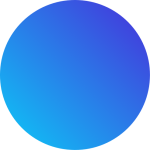If the software shows the below information:
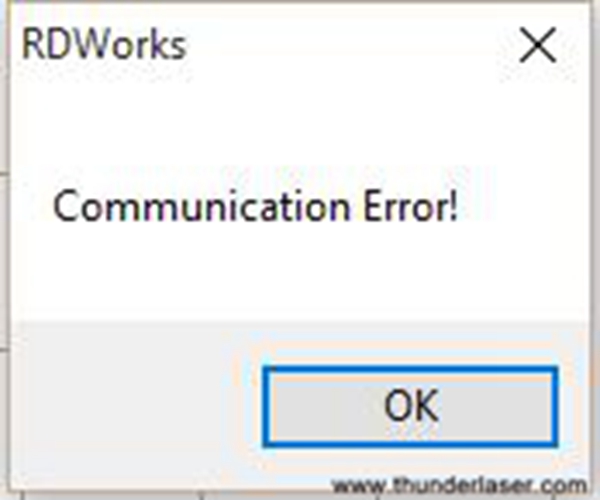
Please try the following solutions:
A.Please check if the USB cable is loose or not.

B.Please check if the USB is connected to the PC interface on the machine correctly

C.Try connect to another USB interface on the computer

D.Change another USB cable

E.If you use a laptop computer, please cancel the energy saving mode.
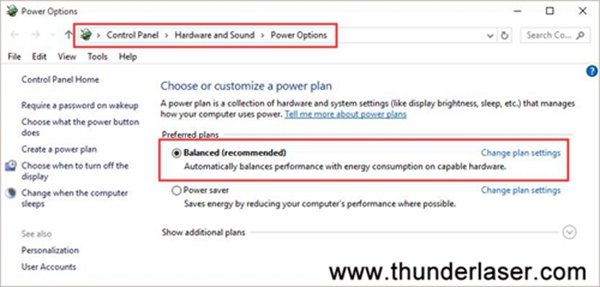
F.Change to other computer to have a try.
G.Reinstall the laser cutting machine software and drivers
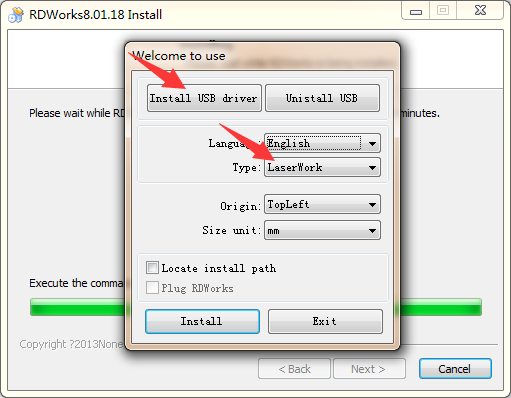
If you have tried all the above methods, and the problem still remains, please contact us directly tech@thunderlaser.com